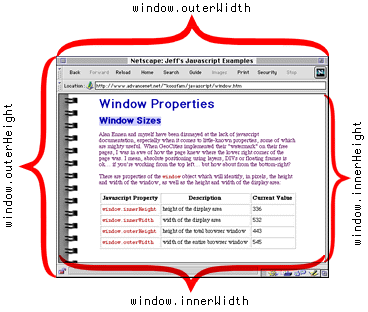
Alan Ennen and myself have been dismayed at the lack of javascript documentation, especially when it comes to little-known properties, some of which are mighty useful. When GeoCities implemented their "watermark" on their free pages, I was in awe of how the page knew where the lower right corner of the page was. I mean, absolute positioning using layers, DIVs or floating frames is ok... if you're working from the top left... but how about from the bottom-right?
There are properties of the window object which will identify, in pixels, the height and width of the window, as well as the height and width of the display area:
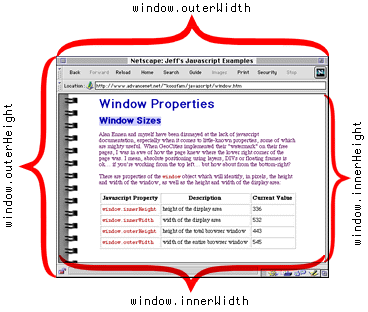
| Javascript Property | Description | Current Value |
|---|---|---|
| window.innerHeight | height of the display area | |
| window.innerWidth | width of the display area | |
| window.outerHeight | height of the total browser window | |
| window.outerWidth | width of the entire browser window | |
| window.screenX | x-coordinate of the entire browser window | |
| window.screenY | y-coordinate of the entire browser window | |
| window.alwaysRaised | t/f property of floating window modality | |
| window.alwaysLowered | t/f property of floating window modality |